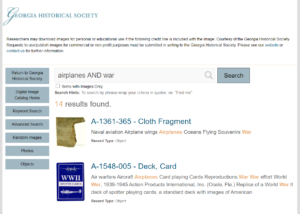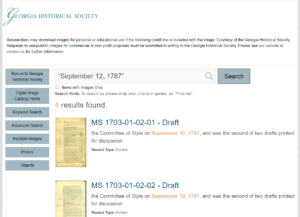In this edition of the online research blog series, we will explore how to develop effective search terms when conducting research in the GHS Digital Image Catalog and archival finding aids. This post will serve to provide a brief introduction to identifying search terms for a research project. Before researching in the GHS online collection, it is important for researchers to determine what sort of materials they wish to find, such as a will, an old photograph of a building, a journal, etc. A common question GHS staff receives is, “What did you type in to find that?” For all researchers, identifying search terms to aid in research and find relevant material is key to any project.
The following are five tips to help identify search terms for use when researching in the GHS online collections. Please note, the examples shared below are from researching in the GHS Digital Image Catalog.
- Synonyms- Some materials have many different terms that can be used to describe them. By researching using synonyms, it is possible to increase the chances of finding a specific record.
-
- Example: To find a record containing the image of a car, one might also search for “automobile” or “vehicle.”
-
- Formatting- Formatting search terms is just as important as the terms used. If researchers want to search for a particular phrase, they should consider putting the words in quotation marks (" "). Similarly, Boolean Operators are simple words (AND, OR, NOT or AND NOT) used as conjunctions to combine or exclude keywords in a search, resulting in more focused results.
- Example: “Forsyth Park”- By searching for Forsyth Park in quotation marks, researchers are able to view images in the GHS collections of the park and not every record containing the words Forsyth and Park, such as John Forsyth or Park Avenue.
- Example: airplane AND war- If researching airplanes as part of military history, this search provides a specific list of images of airplanes used during World Wars I and II. Such a search also eliminates results about commercial airplanes.
- Time and Date- Researchers may wish to find records from a specific date/year or from a range of dates. Sometimes, searching a range of dates or a combination of specific and broad dates/years can help find additional materials.
- Example: 1780-1789, 1787, “September 12, 1787”- these terms might be used to find the record for the Draft copy of the United States Constitution in the GHS Collection.
- Abbreviations- Searching for both the abbreviation and the complete word or phrase will help ensure you are finding all relevant results. To search both terms at the same time consider searching using OR
- Example: “National Association for the Advancement of Colored People” OR NAACP- these terms will show results for the Ethel Hyer Family Papers in the GHS Collection.
- Avoid Long Phrases- As a rule,researchers should not type long phrases into their search. Typing a long phrase may result in lots of search results, but it can also provide lots of records unrelated to the topic. This is because the search box is designed to search for key words and will pull random terms from a longer sentence that have no true bearing on the research topic at hand. For researchers who are just beginning their research, it is a good idea to use broad terms to get started. This allows them to see a wide sampling of records available.
- Example: Ways in which World War II contributed to the economy of Georgia- This statement returned 10,256 results in the GHS Digital Image Catalog. In this case, the search engine pulled records that included the words “the” and “of,” which provided lots of results. Unfortunately, they are not necessarily about World War II or the economy. Alternatively, long phrases have the potential to not bring up any results because it could overwhelm the search engine.
- Example: military- This is a broad term but not too broad. This search returned 801 records in the GHS Digital Image Catalog. It also provides researchers with an idea of how many and what type of records GHS has to offer relating to military history. From this point, researchers can begin to narrow down their search by viewing the key terms listed in available records.